WordPress is developed by a community of developers and is free and open source. To stay up with all current industry standards, those developers are updating WordPress often, correcting bugs, adding new features, expanding numerous existing functions, and optimizing speed.

Reasons to Use WordPress’s Latest Version
It is essential to update WordPress. If you do not update WordPress, you compromise the security of your website and lose out on brand-new features and upgrades:
Security Guarantee
All WordPress site owners give the highest focus on improving security. You should update your WordPress in a timely manner, including the core, themes, and plugins. If not, hackers can exploit your website’s restrictions and identify issues.
In actuality, hackers may access and examine the source code of WordPress because it is open source. You have more significant security flaws with an earlier version, obviously. In the worst instance, you can experience content theft.
Updates to New Features
WordPress routinely releases updates with new functions and enhancements that help you optimize your websites. For instance, WordPress 4.8 has text, audio, picture, and video media widgets, whereas WordPress 4.9 adds a new gallery widget that allows you to build a native WordPress gallery.
Quicker Site Loading Speed
The speed of your website influences how long visitors stay on it. If your website’s loading time is poor or there are any interruptions throughout a visitor’s session, they will usually leave right away.
Older WordPress versions frequently operate poorly or malfunction. Customers stop buying from you as a consequence, and your brand’s trust suffers. A new version is available in the meantime with better performance and faster speed. Your website will continue to be responsive and speedy.
Bug Fixes
WordPress updates go through extensive testing before publication, but occasionally a problem can get through. For instance: The “Quick Draft” function on the dashboard panel was broken with the 3.8.2 release. This problem was resolved in version 3.8.3.

How to Update Your WordPress Site
It is rather simple to upgrade your WordPress core, plugins, and themes whenever a new update is available. A built-in update notification mechanism is included with WordPress. When you connect to your WordPress dashboard, it makes clear how many updates are now accessible.
All you have to do is install the updates by going to Dashboard » Updates page. One-click will complete this process.
Nevertheless, many website owners may not even be aware that an update is ready for days since they do not go into their WordPress dashboard on a daily basis. Fortunately, you have some choices.
For minor releases (reserved for security and bug fixes) if you are running WordPress 3.7 or higher, automatic updates are enabled. Major releases, plugins, and themes may all have automatic updates turned on. You may also choose to get email alerts each time your WordPress site receives a new update.
Updating your WordPress website
When new updates are released, updating the WordPress core, themes, and plugins is very simple and quick. You can stay on top of those important changes thanks to WordPress’ built-in update notification system.
When you connect to the WordPress dashboard, the CMS displays all of the updates that are currently available. All you need to do to install any outstanding updates is go to Dashboard & then Updates, which is a one-click activity.
Despite this, a lot of website owners do not often access their WordPress Dashboard. They are therefore unaware of updates that are ready for installation. The good part is that there are quite a few other alternatives.
Automatic updates are enabled for all minor releases (security and bug fixes) when WordPress 3.7 or higher is being used. You may also enable automatic upgrades for important core releases, themes, and plugins.

Manual Update
If you are managing a small website with just a few plugins and themes, the manual updating method is best. You can see a notice number in the Updates area of your Dashboard when there are new updates.
Themes, Plugins, and WordPress all have their own sections. There is an Update button next to each component. Simply click update after selecting the items you want to modify. It’s really simple!
Auto-Install WordPress Updates
Knowing when to update the core files, themes, and plugins is one of the most crucial things when managing a WordPress website. When it comes to updates, WordPress was a little more difficult in the beginning.
Things became much simpler after version 3.7, which added automated updating for minor releases. Although most users will undoubtedly benefit from this, automatic updates are not always the best option.
Receive Email Alerts When WordPress Updates
Logging onto your website to check for updates is typically the last thing on your mind while you are busy operating your business. Would not it be simpler if you could receive an email notification each time one of your WordPress sites is updated?
That is certainly possible.
You need to install the WP Updates Notifier plugin and turn it on first. Once activated, go to Settings » Updates Notifier to adjust the plugin’s preferences.
This plugin checks your website for updates once every hour using the WordPress cron. That can be changed to once or twice every day. When a new update is available, this plugin will notify you through email.
It automatically checks for changes to the WordPress core, plugins, and themes. All you have to do is choose the test email button and click Save Settings.
The Bottom Line
You might assume that there is no requirement for an upgrade because everything is now functioning flawlessly, however, delaying an update will ultimately result in far worse issues. Being the owner of a WordPress site necessitates updating WordPress, which is rather risk-free.
Your website only has a chance to rank well on the most popular Google search engine when it has excellent speed and performance. You can increase sales in addition to bringing in more potential clients.
FAQs
Security is the main motivation for keeping your WordPress website updated. WordPress is the CMS that powers more than 40% of all websites, making it the most popular CMS worldwide. WordPress is a frequent target for hackers and others who spread dangerous software because of its popularity.
WordPress updates may seem easy to skip, but there are a lot of potential problems. Your website becomes exposed to viruses and hackers if WordPress if you do not update. Your website may be harmed and data may be lost as a result. You could also lose out on trendy new features that might make the job of a developer much simpler.
No, WordPress updates would not damage your website. However, creating a backup of your website before making an update is usually a smart idea. In this manner, you will have a backup of your website that you can restore if something goes wrong.

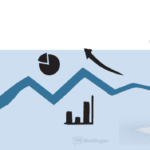









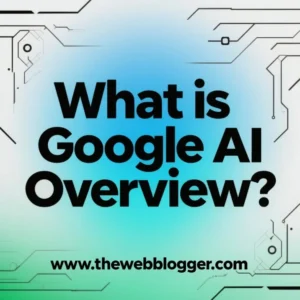




Leave a Comment