What Are Google Web Stories?
Posted On July 16th, 2024
Array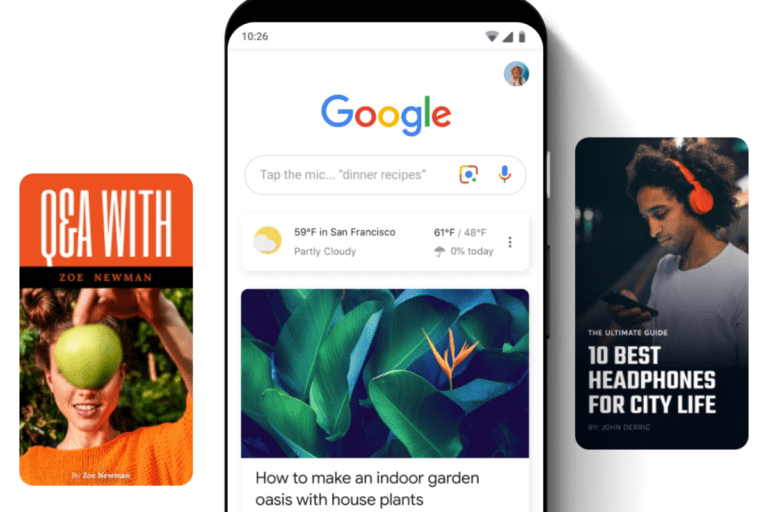
These days tappable stories are very popular. Many platforms are supporting these tappable stories. Google has its own version, called Google Web Stories. Google Web Stories are rich and interactive videos that creators use to share information with their audiences featuring audio, images, and text. They use a full-screen format that you can host on your own website.
Google web stories are an easy way for people to create and share stories online. They’re also a great tool for educators to use in class.
The Web Blogger
You can see web Stories in standard Google Search results and as carousels in Google Discover. In addition, you can add web stories to a newsletter and link them to your social media accounts.
Google Web Stories are powered by AMP technology and Google owns them. These stories are the same as stories that are available on Instagram, Facebook, and other social media other platforms. However, the main difference is that you can publish web stories on your own website without any restrictions or time limits. In addition, you can include links, calls to action, and Google Adwords in your Web Stories.
You can also share your Company’s message using visual slideshows with a combination of videos, images, and text. Users can click through your story panels to experience your story. When you own Google Web Stories, you are free to leverage SEO opportunities.
Popular Similar Posts
Where Can You See Google Web Stories
The uniqueness of Google Web Stories amongst the other story-telling apps is that you can see them across the web.
Let’s discuss where you can see Google web stories.
On Your Website
Unlike Instagram Stories that you can see on the same platform, Google’s Web Stories are published on a creator’s own website. As a result, publishers are free to see what is contained in the story as there are no restrictions unlike several apps. Therefore, the story can help to drive traffic to your site.
In the Search Results
Unlike other social media story formats, Google’s stories are accessible from the SERPs. You can index Google Web Stories like a web page and serve it as a Google search result.
In Google Discover
You can view Google web stories at the top of Google Discover. When you tap on the story, it appears in full-screen. You can navigate through the list by swiping.
In Your Online Publications
Since you can host Google web Stories on your own servers, you can use the content across other digital assets like digital brochures and emails.
On Multiple Devices
You can view Google web stories on multiple devices, such as mobile, tablet, and desktop browsers. This way, their utility gets increased as there is less requirement for desktop-friendly alternatives for websites.
Google Web Stories Example
Advantages Of Web Stories
Google web stories are easy to create, highly interactive, and versatile. These qualities make them a highly beneficial medium for marketers to explore.
Here are the top 10 benefits of Google web stories.
Web Story Monetization
The content creator controls all the ads that appear in a Google Web Story. Therefore, unlike other story functionalities on social media apps, the publisher is solely responsible for the monetization of the content. Consequently, the one who hosts ads on a web story, will get 100% of the ad revenue.
External Linking
Social media sites that have similar story formats dissuade content creators from linking out to other websites. However, Google Web Stories have no such restrictions.
You Are The Content Owner
The major difference between Google Web Stories and other social media stories is content ownership. Here, you own the content. Either you create the content using AMP technology or a third-party platform, it is now your content and you can do whatever you like.
For example, you can embed it onto your own website or share it. You can create your Google Web Stories the way you want your users to view them. The ownership is yours and you can explore all options.
They Bring New Dimensions To Your Website.
If you want to make blogging and storytelling on your website more attractive or want to experience the full-screen format, Google Web Stories are the best options that add a new dimension to your website. Google Web Stories are highly rich and engaging. Both mobile users and desktop viewers can view them.
They Are Fun For Your Viewers.
People love scrolling through interesting topics. Therefore, to attract your audience and ensure that they view your content, you need to find your niche and share beautiful and dynamic stories.
They Are Interactive
Web Stories have the quality to include interactive elements such as quizzes and polls. However, all Web Stories creation platforms do not support this functionality. This added level of functionality could make for an interactive and engaging experience.
No Time Limit
Unlike other story formats on social media platforms, Google web stories have no expiration date. They will not vanish automatically and won’t get lost in a timeline. You can feature your Web Story for unlimited time and format.
They Can Be Customized As per Branding Style
Google web stories have no design restrictions except that they meet the general technical requirements. Therefore, you are free to choose fonts, colors, and animations as per your brand’s style.
Easily Indexed and Linked to
You can easily index Google web stories by search engines. This means you can easily get your content onto the first page of Google with the help of the standard SEO to get any web page ranking well.
Live Stories
The ‘live-story’ feature on your Web Story will notify the user in real-time when you add a new page to your web stories.
Google Web Stories Format
Google Web Stories have three parts:
1. Poster:
- This is essentially the cover image for your Web Story, similar to a book cover or a thumbnail for a video.
- It’s the first impression users see in search results or when browsing, so it should be visually appealing and accurately reflect the content of your story.
- Use high-quality visuals and keep the text concise and informative to grab attention and entice users to tap through.
2. Cover Page:
- This is the first page users see after clicking on the poster and entering your Web Story.
- It acts as an introduction, often including a title, subtitle, and your brand logo.
- You can also use the cover page to set the tone of your story and provide some context.
3. Story Pages:
- These are the individual pages that make up the bulk of your Web Story content.
- You can have 3 to 10 pages in your story, depending on the complexity of your narrative.
- Each page can include a variety of elements like:
- Images: High-quality photos or illustrations to visually represent your story.
- Videos: Short and engaging video clips to add dynamism and movement.
- GIFs: Eye-catching GIFs to break up text and add humor or emphasis.
- Text Overlays: Keep text concise, easy to read on mobile screens, and use high contrast for readability.
- Calls to Action (CTAs): Encourage users to take a desired action, like visiting your website or subscribing to your channel.
In essence:
- Poster: Enticing cover image to grab attention.
- Cover Page: Introduction with title, subtitle, and branding.
- Story Pages: Build your narrative using visuals, text, and CTAs.
By following this simplified structure and focusing on creating high-quality, engaging content, you can create impactful Google Web Stories that resonate with your audience.
How to Make Google Web Stories
The Google web stories bring various advantages to your business, such as you can share an extraordinary and engaging brand story with your audience, engage with interactive elements, driving traffic to your websites and other channels, and the ability to monetize and generate revenue.
Let’s discuss the steps to create web stories.
1. Storyboard Your Narrative.
The first step is to storyboard and draft a narrative. There is a storyboard script template in Google that enables you to draft your Web Story narrative.
2. Choose An Editor.
After creating a final draft, choose the editor you want to use to create your Story. You can follow a tutorial from AMP to create a Story with custom functionality. In addition, you can use one of the no-coding editors. If you are using WordPress, you can use the Web Stories Plugin.
3. Google Web Stories Plugin
The web stories plugin in Google helps you to easily create and publish your Web Stories on your WordPress site. You can choose templates, space for custom branded elements, or select already included assets from your WordPress Media Library.
4. Create your Web Story
After choosing your editor, start building your Web Story.
5. Test Your Web Story Before Publishing.
The final step is to publish your Web Story on Google. But before publishing, you must test it with various tools.
- Use the AMP test tool to test if it is AMP valid.
- Use the URL Inspection tool to test if it can be indexed by Google.
- Use Chrome Developer tools to test if your story renders appropriately for different devices.
What Are the Benefits Of Web Stories?
Web Stories, often referred to as “Stories” in the context of social media, are a web-based version of the popular Stories format introduced by platforms like Snapchat and Instagram. These Stories are tappable, engaging content pieces that are typically presented in a slideshow format. They have since been adapted for broader web usage by platforms like Google.
Here are the advantages of Web Stories:
- Mobile-Friendly: Web Stories are designed to be viewed on mobile devices, ensuring that content is optimized for smaller screens.
- User Engagement: The slideshow format keeps users engaged by letting them tap through content at their own pace.
- Visual Appeal: Web Stories are largely visual, often combining imagery, video, and minimal text. This can be more engaging and compelling compared to long-form content.
- Easy to Consume: The bite-sized nature of Web Stories makes them easily digestible, which is ideal for users who may not have the time or patience for longer content.
- Monetization Potential: Just like with other content formats, there are opportunities for advertising and affiliate marketing within Web Stories.
- SEO Benefits: Search engines like Google have started to incorporate Web Stories into search results, giving publishers a new way to drive organic traffic.
- Immersive Storytelling: The format lends itself well to creating immersive narratives, making it especially effective for brands that rely on storytelling as part of their marketing strategy.
- Rich Media Integration: Allows for the inclusion of videos, audio, and other multimedia elements, making content more dynamic and engaging.
- Analytics: As with other web content, publishers can use analytics to gauge the effectiveness of their Web Stories, gaining insights into view counts, click-through rates, and more.
- Shareability: Web Stories can be shared easily across platforms, and can even be embedded on websites.
- Open Web Advantage: Unlike platform-specific Stories (like those on Instagram or Snapchat), Web Stories leverage the open web, meaning they aren’t confined to a single platform. This can have longevity and accessibility benefits.
- Interactive Elements: Some Web Stories allow for interactive elements, like polls or quizzes, which can increase engagement.
- Temporality: The ephemeral nature of stories, especially if they are set to disappear, can create a sense of urgency and encourage more immediate engagement.
- Updates and News: Due to their format, they are perfect for updates, news, or any other timely content that can be presented in bite-sized chunks.
- Ease of Creation: There are various tools available that make creating Web Stories relatively simple, even for those without advanced design or technical skills.
However, like all content types, Web Stories are not a panacea. Their success depends on how well they’re integrated into a content strategy and the quality of the content itself. It’s also worth noting that trends change, and while Stories are popular now, user preferences might evolve over time.
Conclusion
To sum up, sharing your stories through Google Web Stories with your audience helps you grow your traffic and build trust with your customers. You can cover everything in your videos from your brand’s details, and environment, to new product releases. Though it’s difficult to build the code to create your own Google Web Story, there are many plug-ins that help you create them.
FAQS
Web Stories are a mobile-first format for visual storytelling. They offer a full-screen, tappable story experience with engaging visuals and animations. Web Stories can be likened to the Stories feature seen on platforms like Instagram and Snapchat, but they are designed for the broader web.
While the format is similar, Web Stories are not tied to a specific platform. They can be shared across the web, embedded in websites, and even show up in search engine results. Social media stories are confined to their respective platforms.
Unlike social media stories which usually disappear after 24 hours, Web Stories remain accessible as long as the publisher keeps them available on their website.
Yes, Web Stories offer opportunities for monetization through advertising, affiliate marketing, and other methods similar to traditional web content.
Related Posts

Top 5 Typing Software If You Learn Typing: Practice Software
Posted on July 23rd, 2024
Typing is a crucial skill in today’s digital age, and whether you’re a student, professional, or just looking to improve your typing skills, having the right software can make...
Read More →
5 Most Popular Machine Learning Software Tools
Posted on July 23rd, 2024
One option for businesses to change how they use big data to better understand their consumers’ behavior, satisfaction, and/or loyalty is through machine learning (ML). Users might not even...
Read More →
Advantage of Digital Marketing in Business?
Posted on July 22nd, 2024
The advent of digital marketing has transformed the way businesses market their offerings. As technology continues to advance, establishing a robust online presence has become a fundamental requirement for...
Read More →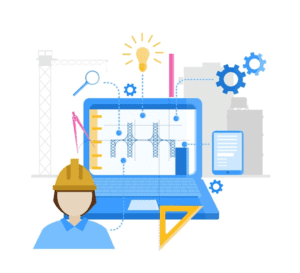
What is CAD?
Posted on July 22nd, 2024
Computer-Aided Design, commonly known as CAD, is a transformative technology that has significantly impacted various industries, including engineering, architecture, product design, and manufacturing. CAD systems utilize computer software to...
Read More →© All Copyright Reserved japjitravel.com

Leave a Comment :