Google Web Stories are a relatively new visual storytelling format designed specifically for the web. They offer a captivating way to engage audiences with a blend of:
- Images: Eye-catching photos or illustrations to grab attention.
- Videos: Short video clips to add dynamism and movement.
- Text: Concise and informative text overlays to convey your message.
- Animation: Subtle animations to enhance the storytelling experience.
The Google search platforms are boosting and giving the Google Stories format more visibility. The actual adoption of Web Stories by the majority of significant websites is inevitable because Google is the primary location for finding and fulfilling intent with a product. The most advantageous feature is that Google Stories appear in a range of search results and Google locations.
Steps To Enable Web Stories On Goggle
Build the web story
Web Stories are essentially web pages, so they must adhere to the same standards and recommendations for publishing web pages as applied to normal web pages. You can start in one of two ways:
- You can select one of the available story editing tools to begin writing stories without using any code.
- You can start with AMP if you have engineering resources. You can use Chrome Developer Tools to simulate various device sizes and formats. This can help you confirm that your Web Story displays correctly.
Ensure the Web Story is AMP-compliant
After creating the story, must check to see if the Web Story is compatible with AMP. Any AMP story that complies with the various AMP specifications considers valid. Moreover, this guarantees performance and the greatest user experience. Also, this enables the Story to be provided via the AMP cache. The following tools will help you confirm that your Web Story is an authentic AMP:
- Web Stories Google Test Tool: You can use the Google Stories Test Tool for Web Stories to ensure that it is genuine.
- URL Inspection Tool: Check that the Web Story is acceptable AMP and the Google indexing status of a URL.
- AMP Linter: You can utilize the command line to validate Web Stories as they are being developed.
Check the Metadata
You must include the required metadata in order for your Web Stories to appear in the preview of Google Search or Google Discover experiences.
- See the whole list of metadata.
- Check to see if your Web Story preview displays appropriately in the Google Test Tool for Web Stories.
Verify the Web Story’s Indexing Status
Verify that Google Search has included your Web Story in its database. Use the URL Inspection Tool to submit specific URLs or to check the status of a sitemap or an index coverage report. In case your Web Story is not listed:
- Link to your Web Stories from your website or include the URL of your Web Story in your sitemap. Thus, this makes it simpler for Google to find your Web Story.
- Every Web Story must conform to canon. Ensure that each Web Story has a link to it that is rel=”canonical.”
- Verify that robot.txt or the noindex tag is not preventing Googlebot from accessing the Web Story URL.
Create Google Stories in WordPress
You can utilize straightforward drag-and-drop tools such as the official Web Story editor developed by Google. This enables you to build Google Web Stories in WordPress. Due to the robust WYSIWYG creation tool, this Google web Stories WordPress plugin provides a variety of options for creating the most user-friendly Google Stories.
Additionally, you will have access to the WordPress media library. This allows you to get your media resources from the plugin dashboard as you build your stories. Moreover, you can manually download the WebStory editor from the WordPress directory. Also, you can install it right from the WordPress admin dashboard to get started. These are the steps to follow if you choose the second choice:
- You need to log in to your WordPress website
- From the menu, choose “Plugins” and then click on “Add new.”
- You may find the Web Stories plugin by typing “Web Stories” into the search field.
- Then install and turn it on
- Select the “Stories” option on the WordPress panel when you return there.
- After that, activate the Web Stories Dashboard.
- Then select “Create New Story” from the menu or click “Explore Templates.”
- Now, you can create and alter the Google Web Story of your choice.
Note: The WordPress plugin’s final version supports page attachments and animation.
Wrapping Up
This brand-new, quick-loading Google Story format cannot be denied. It would be ideal if you at the very least try out this visual narrative technique. You can only do the above-mentioned steps to make your Web Stories accessible to Google. So, do not wait to start your first web story if you want to see an increase in traffic and customer engagement as well as an immediate improvement in your ability to monetize.
FAQs
You may start making Google Web Stories with Newsroom AI for nothing. Also, take advantage of the many tools that they offer. Even with the free version, you may start promoting your stories on Google by embedding them on your website.
Web Stories are a full-screen content format for the web with stunning visuals that let you tap or swipe through stories. Moreover, you can browse Web Stories by tapping or swiping. Given that Google supports Web Stories, you may come across them via Google Search and Discover.
In 2018, Google introduced Web Stories (previously known as AMP Stories), which offered content similar to Instagram or Snapchat stories on the public Web as opposed to being exclusive to a specific app.











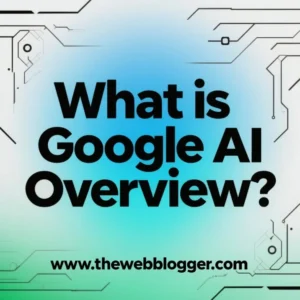




Leave a Comment