The Top 10 Meta Tags You Must Understand for SEO
Posted On July 8th, 2024
Array
For SEO, some tags are essential. Others little or never affect rankings. The key to using meta tags correctly is to communicate with search engines:
- Your page’s subject matter.
- How to interpret it.
- Whoever should view it.
The various types of meta tags are listed below.
| S.No | Tag | Key Feature |
| 1. | Title Tags | In the SERPs, social media, and browsers, the title> element often appears as a clickable headline. |
| 2. | Meta Description Tags | This tag provides a brief summary (around 155 characters) of your webpage content. It’s displayed below the title tag in search results and can significantly impact click-through rates (CTR). Craft compelling descriptions that entice users to click. |
| 3. | Heading Tags (H1-H6) | Header tags are HTML elements that separate headings and subheadings from other forms of text in your article (e.g., paragraph text). |
| 4. | Meta Charset | This tag specifies the character encoding used for your webpage’s text content. UTF-8 is the most common and recommended encoding for optimal display across languages. |
| 5. | Nofollow Attributes | Links on your website that go to other websites are known as external or outbound links. |
| 6. | Meta Robots | This tag instructs search engine crawlers on how to index and display your page. Common directives include “index” (allow indexing), “noindex” (prevent indexing), and “nofollow” (prevent following links on the page). |
| 7. | Open Graph Tags | These tags are specifically used by social media platforms like Facebook and Twitter to understand and display rich content previews when your webpage is shared. |
| 8. | Author Meta Tag | This tag specifies the author of the webpage content. While not a direct ranking factor, it can help establish authorship and credibility. |
| 9. | Social Media Meta Tags | Facebook first offered Open Graph to provide users choice over how a page would appear when shared on social media. |
| 10. | Viewport Meta Tag | You can specify how a page will be resized and displayed on any device using the viewport meta element. |
Conclusion
However, some are more crucial than ever before, such the titles and meta descriptions. Even if less information is used, it’s still the first thing that robots and people will see.
FAQ’s
An HTML document’s metadata is defined via the meta> tag. Data about data is referred to as metadata. The character set, page description, keywords, document author, and viewport settings are all commonly specified using “meta” elements, which are always placed inside the “head” element.
A meta description tag often provides users with a succinct, pertinent explanation of what a particular website is about, educating and engaging them. They operate as a sales pitch, persuading the user that the page contains all the information they need.
He continued by saying that Meta was a better illustration of the company’s goals.
Related Posts

Top 5 Typing Software If You Learn Typing: Practice Software
Posted on July 23rd, 2024
Typing is a crucial skill in today’s digital age, and whether you’re a student, professional, or just looking to improve your typing skills, having the right software can make...
Read More →
5 Most Popular Machine Learning Software Tools
Posted on July 23rd, 2024
One option for businesses to change how they use big data to better understand their consumers’ behavior, satisfaction, and/or loyalty is through machine learning (ML). Users might not even...
Read More →
Advantage of Digital Marketing in Business?
Posted on July 22nd, 2024
The advent of digital marketing has transformed the way businesses market their offerings. As technology continues to advance, establishing a robust online presence has become a fundamental requirement for...
Read More →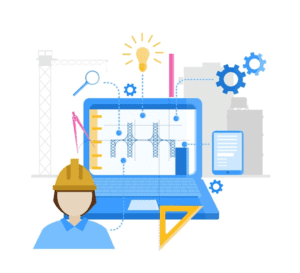
What is CAD?
Posted on July 22nd, 2024
Computer-Aided Design, commonly known as CAD, is a transformative technology that has significantly impacted various industries, including engineering, architecture, product design, and manufacturing. CAD systems utilize computer software to...
Read More →© All Copyright Reserved japjitravel.com
Leave a Comment :