Discover the Best Software for Dictation on our webpage! Whether you’re a professional transcriber, a busy multitasker, or someone with accessibility needs, our carefully curated selection of dictation software will empower you to be more productive. Explore top picks like Dragon NaturallySpeaking, renowned for its voice recognition accuracy, and Google Docs Voice Typing, a budget-friendly option perfect for basic dictation tasks.
Microsoft Dictate offers real-time translation and seamless integration with the Microsoft Office Suite. For transcription work, consider Express Scribe with its advanced playback features, or Speechnotes, a user-friendly online notepad app designed to capture your thoughts quickly and efficiently. Start speaking and let the software do the typing!
Instead of typing, you can use dictation software. The programme transforms spoken words into text using a text-to-speech capability. You may now dictate papers with up to 95% accuracy thanks to advances in technology.
Speech to Text Converter Dictation Software:
| S.No | Software | Supports Languages | You Need Us |
| 1 | Google Docs Voice Typing | 125 different languages | Chrome web browser and a Google account |
| 2 | Apple Dictation | More than 20+ | Apple’s OS/ iOS(Mac) |
| 3 | Windows Speech Recognition | English (U.S.), English (U.K.), French, German, Japanese, Mandarin Chinese, and Spanish are supported languages. | On Windows 10, |
| 4 | otter.ai | (southern) American, Canadian, Indian, Chinese, Russian, British, Scottish, Italian, German, Swiss, Irish, Scandinavian, and other European accents. | iOS, iOS 13 or above ; Android, Android 5.0 (Lollipop) |
| 5 | Dragon | English, French, Italian, German, Spanish and Dutch. | Mac users |
Find Other 5 Best Software for Dictation
- Dragon NaturallySpeaking: Dragon NaturallySpeaking is the gold standard when it comes to dictation software. It offers unparalleled accuracy in voice recognition and transcription. Its advanced features allow you to create documents, send emails, and even control your computer entirely with your voice. The software is also capable of learning your voice and language patterns to provide more accurate transcriptions over time. It’s available in different versions, catering to professionals, individuals, and specific industries.
- Google Docs Voice Typing: This is a free tool available within Google Docs. It’s incredibly user-friendly; all you need is a microphone and a Google account. To start dictating, simply open a Google Docs document, click on ‘Tools,’ and then ‘Voice Typing.’ While it may not offer as many advanced features as some other dictation software, it is a great option for those on a budget or those who only require basic dictation capabilities.
- Microsoft Dictate: This is a free add-in for Microsoft Office (Word, PowerPoint, Outlook) that leverages Microsoft’s speech recognition technology to convert speech into text. It also includes real-time translation features, allowing you to dictate in one language and have it instantly translated into another. Although it does not have as many features as dedicated dictation software, it is a great tool for users who are already using Microsoft Office suite.
- Express Scribe: Express Scribe is a professional audio player designed for typists and transcription work. It offers a host of features such as variable speed playback, multi-channel control, playing video, file management, and more. It supports both audio and video playback and is compatible with a wide range of file formats. It also includes a foot pedal control option and can be integrated with Microsoft Word.
- Speechnotes: This is a free online notepad app that aims to capture your thoughts quickly and efficiently. It has a straightforward interface with a single button to start and stop dictation, and it automatically saves your work. It also includes a variety of formatting options, punctuation keys, and even emojis. Additionally, you can download your text, send it as an email, or print it directly from the app. Speechnotes is a great option for those who need a simple, easy-to-use dictation tool.
Conclusion
We have included the best speech recognition programmes on the market in this Content.
FAQ’s
Google Docs Voice Typing & For free dictation software for Apple devices, use Apple Dictation.
Voice recording apps and speech-to-text functionality (whether provided by Google or Siri) are standard features on all contemporary smartphones (Voice Memos in Apple and Voice Recorder in Android).
Instead of typing, you can dictate, record, translate, and transcribe text with speech-to-text software.


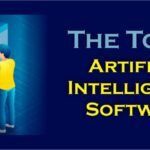








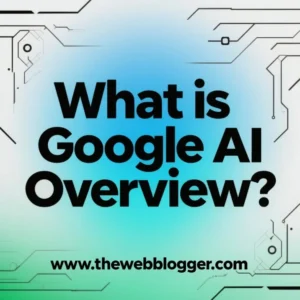




Leave a Comment