In the modern digital world, image editing, video editing, editing tools, and online editing platforms have become the creative core of personal and professional content. Whether you are designing a brand image, preparing a YouTube video, or polishing visuals for social media, these online editing tools save both time and effort while offering professional results. The best part is that most of these tools are completely free and work directly from your browser. In this guide, you’ll explore the top five free image editing tools and top five free video editing tools—with their features and simple steps on how to use them—so you can start creating stunning visuals instantly.
Top 5 Free Online Image Editing Tools
High-quality visuals make a huge difference in presentation. The following image editing tools are the most powerful free options available today. They offer advanced features, professional results, and intuitive controls—all within your browser.

1. Canva – The Best All-in-One Image Editing Tool
When it comes to online image editing tools, Canva stands tall. Its balance between simplicity and creative control makes it ideal for beginners and professionals alike.
Key Features:
- Ready-made templates for every purpose—social media, posters, business cards, and more.
- Easy drag-and-drop editing tools for quick customizations.
- Access to free photos, fonts, and icons.
- Background remover and smart resize options.
- Built-in online editing collaboration system.
How to Use:
- Open Canva and log in or create an account.
- Select your design type or custom size.
- Upload your photo or choose from Canva’s library.
- Use the editing tools to adjust, add text, or apply filters.
- Download your edited image in PNG or JPG.
Canva makes image editing online both powerful and effortless, even for users with no prior design experience.
2. Pixlr – Advanced Image Editing Made Easy
Pixlr is one of the most professional online image editing tools offering features close to Photoshop, yet completely free.
Key Features:
- Layer-based editing for detailed work.
- AI tools for background removal and color correction.
- Retouching brushes and blending modes.
- Real-time preview during editing.
- Supports multiple image formats.
How to Use:
- Choose Pixlr X (simple) or Pixlr E (advanced).
- Upload your image to start editing.
- Use filters, adjustments, and overlays from the toolbar.
- Add layers, text, or graphics as needed.
- Save your final design online or download it.
Pixlr offers a complete image editing online experience that rivals many paid tools, making it one of the strongest free editing tools on the market.
3. Fotor – Quick and Stylish Image Editing
If you want stylish yet simple online image editing, Fotor is your go-to platform. It focuses on ease and speed while still delivering professional results.
Key Features:
- One-click photo enhancement.
- Retouching features for portraits.
- Collage maker and design templates.
- HDR image effects for natural results.
- Integrated cloud saving for projects.
How to Use:
- Upload your photo on Fotor.
- Select from filters or use the one-tap enhancement.
- Adjust lighting, contrast, and saturation.
- Add text or frames for final touches.
- Save or share your edited image online.
Fotor’s clean interface makes image editing online fast, fun, and productive for anyone—no training needed.
4. Photopea – Professional Online Image Editing
Photopea is an advanced image editing tool online built for professionals who need precision. It supports PSD, RAW, and other high-end formats, all within a browser.
Key Features:
- Full layer support and advanced masking.
- Works with PSD and other design file types.
- Real-time editing with multiple blending options.
- Familiar Photoshop-like interface.
- No downloads—completely browser-based.
How to Use:
- Upload your file to Photopea.
- Use the side toolbar for selections, cropping, and retouching.
- Apply filters or create adjustment layers.
- Add shapes, text, and color adjustments.
- Save in PSD or export as PNG/JPG.
Photopea gives you online editing power at a professional level without the cost of premium software.
5. BeFunky – Smart and Simple Image Editing
BeFunky is a creative online image editing tool designed for everyday users. It provides beautiful results with minimal effort.
Key Features:
- Drag-and-drop photo editor with AI enhancements.
- Filters, textures, frames, and effects.
- Portrait retouching and background removal.
- Collage maker and design templates.
- Cloud access for editing anywhere.
How to Use:
- Start a new project on BeFunky.
- Upload your image or pick a sample.
- Use the editing tools to apply filters and retouch details.
- Add graphics or text overlays.
- Export your image instantly.
BeFunky turns image editing online into a smooth and enjoyable experience that delivers eye-catching results quickly.

Top 5 Free Online Video Editing Tools
Video content dominates digital platforms, and the demand for high-quality production is growing. The following video editing tools offer professional features for free and are completely online.
1. CapCut – The Complete Online Video Editing Tool
CapCut is one of the most widely used online video editing tools, offering everything from trimming to effects.
Key Features:
- Layered timeline for video, audio, and text.
- Built-in transitions, filters, and effects.
- Automatic subtitle generation.
- Free stock music and sound effects.
- Supports export in HD and 4K.
How to Use:
- Upload your video clips.
- Drag them onto the timeline.
- Cut, trim, or merge clips using editing tools.
- Add transitions, text, or audio.
- Export your completed video.
CapCut’s video editing online experience is smooth, professional, and free—ideal for social media creators and professionals alike.
2. Clipchamp – Professional Online Video Editing
Owned by Microsoft, Clipchamp is a full-featured online video editing tool that’s perfect for marketing, vlogs, and tutorials.
Key Features:
- Easy timeline interface with drag-and-drop system.
- Stock video and audio library.
- Screen recording and webcam integration.
- Automatic size optimization for social media.
- Free cloud storage for projects.
How to Use:
- Start a new project on Clipchamp.
- Upload media files or record directly.
- Arrange clips on the timeline.
- Apply text, transitions, and filters.
- Export in HD format.
Clipchamp makes video editing online highly efficient and creative with professional results.
3. InVideo – Smart Video Editing for Creators
InVideo brings professional-grade online video editing into an easy, template-based system. It’s best suited for marketers and social media creators.
Key Features:
- Over 5000 templates for all kinds of videos.
- Built-in voiceover and AI script tools.
- Stock media and music library.
- Timeline control for precision.
- Quick export options.
How to Use:
- Select a video template.
- Replace clips, text, and transitions.
- Use the editing tools to adjust color and sound.
- Preview the video before exporting.
- Download or share online.
InVideo simplifies video editing online, allowing creators to produce professional content in minutes.
4. FlexClip – Fast Online Video Editing for All
FlexClip is a quick and reliable online video editing tool made for creators who want professional videos without complex processes.
Key Features:
- Clean drag-and-drop editing interface.
- Built-in templates and animations.
- Text overlays, filters, and effects.
- Music and voiceover support.
- Instant export to multiple formats.
How to Use:
- Choose a template or blank project.
- Add video clips or stock media.
- Use editing tools to trim, split, and merge.
- Add background music or transitions.
- Export the video in your chosen resolution.
FlexClip combines speed and simplicity, making video editing online practical for everyone—from students to marketers.
5. Canva Video Editor – Seamless Visual Editing
Canva also shines as an online video editing tool, complementing its image features perfectly.
Key Features:
- Drag-and-drop video timeline.
- Animated text and motion graphics.
- Access to stock videos, sound, and effects.
- Templates for reels, ads, and intros.
- HD export quality.
How to Use:
- Open Canva’s Video Editor.
- Choose a layout or start blank.
- Upload your clips and drag them onto the timeline.
- Apply transitions, music, or animations.
- Export your finished project in HD.
For anyone already using Canva for image editing, its video editing tools online feel intuitive and powerful.
Final Thoughts on Online Editing Tools
Choosing the right online editing tools depends on your creative goals. If you prioritize design and photo quality, Canva, Pixlr, and Photopea are perfect for image editing. For video creators, CapCut, Clipchamp, and InVideo stand out as the best video editing tools that combine power and simplicity.
These platforms prove that free online editing tools can easily match paid software in both functionality and performance. Whether it’s for branding, marketing, or personal content, these image editing and video editing tools will help you create professional-grade visuals without spending a dime.
Start using these editing tools online today—and turn your creative ideas into reality!











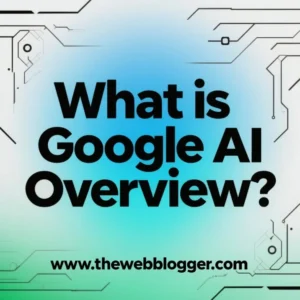




Leave a Comment