Google, Nano Banana, and AI are three words that are now trending together worldwide. With the launch of Google Nano Banana AI, powered by the Gemini 2.5 Flash Image model, the company has introduced one of its most groundbreaking innovations in the field of artificial intelligence. For the first time, anyone can take a simple photo or prompt and instantly transform it into a lifelike 3D figurine, blend multiple photos, edit images with astonishing accuracy, and share creations in seconds. Unlike traditional software, Nano Banana AI removes technical barriers, offering speed, precision, and creativity in one seamless package.
This comprehensive blog will guide you through every aspect of Google Nano Banana AI—what it is, how it works, its unique features, how to use it, comparisons with other tools, and why it has quickly become a viral phenomenon. Whether you are a creator, marketer, designer, educator, or casual user, this tool is designed to elevate your imagination while staying completely accessible.
Introduction: Enter Google’s Nano Banana AI Revolution
Artificial intelligence has already changed how we write, search, and interact online. But now, with the launch of Google Nano Banana AI, Google has turned its focus toward image editing and generation on a scale never seen before. The quirky name, “Nano Banana,” may sound playful, but behind it lies a powerful model—Gemini 2.5 Flash Image—that delivers unparalleled realism, consistency, and efficiency.
Nano Banana AI is not just about making images; it’s about transforming the creative process itself. From 3D figurines of pets and people to realistic photo edits and viral social media content, the tool is already setting new benchmarks in its category. Best of all, it’s free, user-friendly, and directly integrated into the Google ecosystem.
What is Google Nano Banana AI?
At its core, Google Nano Banana AI is an AI-powered image generation and editing model. Developed by Google DeepMind, it merges the capabilities of advanced text-to-image models with next-level editing and style transfer tools.
- Nickname & Identity: The informal name “Nano Banana” was inspired by its quirky and viral appeal. Officially, the technology is based on Gemini 2.5 Flash Image.
- Accessibility: Available through the Gemini app, Google AI Studio, and Vertex AI, it gives both individuals and businesses direct access to powerful image-editing features.
- Key Strength: Unlike many AI models that either generate new images or perform small edits, Nano Banana does both. It can create new visuals from scratch and refine existing ones with stunning accuracy.
Most importantly, Nano Banana AI was built with usability in mind. It does not require design expertise, coding skills, or expensive software licenses. Anyone with a Google account can begin using it instantly.
Core Features of Google Nano Banana AI
Google Nano Banana AI offers a wide range of powerful features that push it ahead of many competitors. Let’s explore them in detail.
1. Text-to-3D Figurine Creation
One of the most viral features is the 3D figurine generator. Simply upload a photo or use a text prompt, and Nano Banana AI produces a miniaturized figurine that looks like a collectible model. These figurines maintain fine details, textures, and facial accuracy, making them perfect for social media sharing or even as references for 3D printing.
2. AI-Powered Photo Editing
From removing unwanted objects to changing backgrounds, Nano Banana offers professional-grade editing. Unlike older tools that often distort faces or blur details, Google’s AI keeps key features intact.
3. Lightning-Fast Rendering
The Gemini 2.5 Flash Image model is optimized for speed and realism. Outputs are generated in seconds, even when handling complex instructions. This makes it ideal for marketers or creators who need quick turnarounds.
4. User-Friendly Interface
The design is minimalistic and intuitive. Whether on a mobile app or browser, users can drag-and-drop photos, type prompts, and instantly generate results. This accessibility sets it apart from tools like Photoshop, which require training.
5. Integration with Google Ecosystem
Seamless integration with Google Drive, Workspace, and sharing tools ensures that outputs can be saved, shared, or added to professional workflows without friction.
6. Advanced Style Transfer
You can copy the style of one image—for example, a painting or design—and apply it to another photo. Unlike simple filters, this feature maintains depth, texture, and context.
7. Character & Likeness Consistency
Nano Banana AI preserves identity across multiple edits. If you upload a photo of yourself, the edited results always maintain your facial features and personality, even if backgrounds, styles, or outfits change.
8. SynthID Watermarking
To ensure authenticity, every output carries both a visible watermark and an invisible SynthID marker. This prevents misuse and establishes trust in AI-generated images.
How Google Nano Banana AI Works
Understanding how Nano Banana AI functions helps users maximize its potential.
- Input: Start by uploading a photo or typing a text prompt. You can also upload multiple photos for blending.
- Prompting: Use natural language to describe edits or outputs. For example, “Turn this into a 3D figurine on a computer desk with packaging beside it.”
- Processing: The Gemini 2.5 Flash Image model analyzes the prompt, applies edits, and generates results.
- Output: The final image is delivered within seconds, complete with SynthID watermarking.
- Iteration: You can refine results by adding further instructions, making multi-turn editing possible.
How to Use Google Nano Banana AI: A Step-by-Step Guide
- Access the Tool
- Open the Gemini app or log into Google AI Studio in your browser.
- Upload or Prompt
- Upload your photo or start with a text prompt.
- Apply a Figurine Prompt
- Example: “Create a 1/7 scale figurine of the subject on a desk with a packaging box beside it.”
- Customize
- Adjust style, environment, and lighting through additional prompts.
- Generate & Review
- Within seconds, you’ll see outputs that can be saved or refined.
- Download or Share
- Save results directly to Google Drive or share them online.
Unique Use Cases of Nano Banana AI
- Marketing & Branding: Create custom product visuals, ad creatives, and campaign-ready designs instantly.
- Personal Keepsakes: Generate figurines of yourself, pets, or family members.
- Design Mockups: Rapidly prototype illustrations, logos, or creative references.
- Social Media Trends: Jump into viral challenges with unique AI-generated figurines.
- Education: Teachers can visualize lessons, create custom visuals, and engage students with interactive content.
Why Google Nano Banana AI is Better Than Competitors
Nano Banana AI is not just another tool—it redefines usability and quality. Here’s why it stands out:
- Superior Identity Preservation: Rivals like Midjourney or Stable Diffusion often alter faces when applying edits; Nano Banana keeps them accurate.
- Faster Rendering: While Photoshop AI or Qwen can take longer, Nano Banana produces results almost instantly.
- Free Access: Most competitors hide features behind paywalls. Google Nano Banana is free for anyone with a Google account.
- Ecosystem Advantage: With Google Drive, Workspace, and Studio integration, sharing and collaboration are effortless.
- Ethical Safeguards: Watermarking ensures responsible use, something missing in many competitor tools.
Limitations & Ethical Considerations
While impressive, Nano Banana AI does have boundaries:
- Complex Details: Extremely intricate editing may still require tools like Photoshop.
- Misuse Risks: Like any AI tool, it could be abused for deepfakes or misleading visuals. Google’s watermarking helps, but responsibility lies with users.
- Not 3D Printing-Ready: It creates 2D figurine images, not exportable 3D models.
Advanced Tips & Tricks
- Mix Styles: Blend multiple photos and apply artistic filters for unique outputs.
- Leverage Drive Sync: Store and organize outputs directly in Google Drive.
- Social Media Strategy: Use Nano Banana AI to create consistent branded content.
- Sequential Prompts: Build complex edits step by step instead of all at once.
- Stack Tools: Combine outputs with video tools like Veo 3 to animate figurines.
Community Buzz & Real Adoption
- Over 10 million new users have joined the Gemini app since Nano Banana’s launch.
- More than 200 million images have already been edited with it, proving its viral appeal.
- From influencers to politicians, early adopters are using it to drive engagement.
FAQ
Q: Is Google Nano Banana AI free?
Yes, it’s free for all Google account holders.
Q: Does it work worldwide?
It’s rolling out globally, though some regions may get access sooner.
Q: Can it generate 3D files?
Currently, no—it generates 2D figurine images, not 3D printing files.
Q: How safe is it?
Outputs are watermarked, and privacy standards are high, making it one of the safer AI tools.
The Future of Google Nano Banana AI
Nano Banana AI signals a new era of accessible creativity. By merging AI precision with Google’s infrastructure, it ensures that advanced image generation is no longer limited to experts or professionals. Over time, it is expected to integrate even deeper with Google services—possibly enabling Slides, Docs, and Gmail users to embed AI-edited visuals directly into their workflows.
The viral figurine trend is only the beginning. As the tool evolves, it will likely offer expanded customization, 3D exports, and business-focused features that make it indispensable across industries.
Conclusion
Google Nano Banana AI is more than just a quirky name—it’s a revolution in AI-powered image editing and generation. With its lightning-fast rendering, identity consistency, style transfer, 3D figurine creation, and seamless integration into Google’s ecosystem, it sets a new gold standard in its category.
From casual users making fun edits to marketers creating campaigns or educators visualizing lessons, Nano Banana AI empowers everyone to create with ease. Its blend of speed, realism, trustworthiness, and accessibility makes it one of the most important AI launches of 2025.
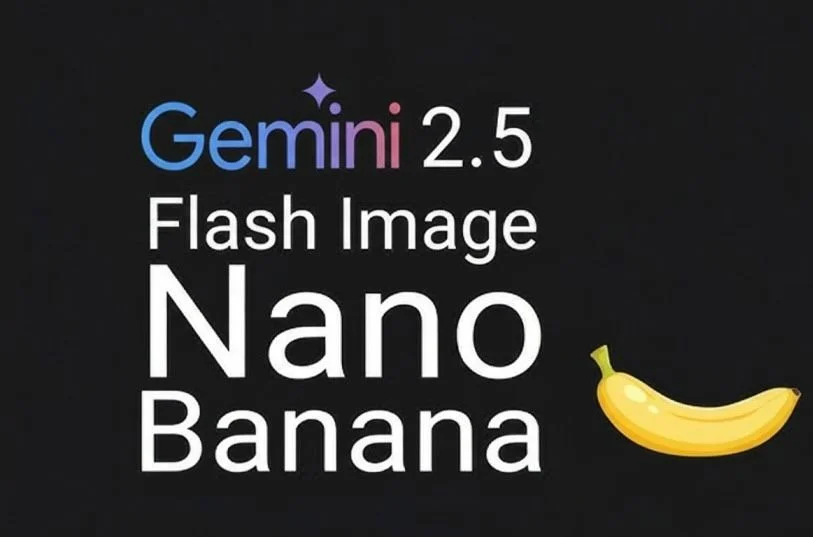

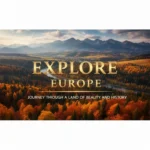








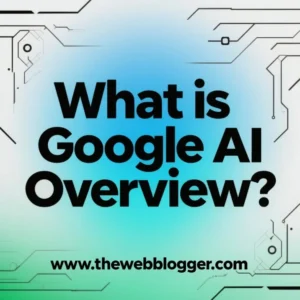




Leave a Comment