The iOS 26 new features and Apple Intelligence update bring a whole new level of power, style, and intelligence to your iPhone. With the iOS 26 new features, Apple has redesigned the interface, added smarter apps, and introduced game-changing AI tools. The Apple Intelligence update transforms how you communicate, take photos, manage apps, and more — all with advanced on-device intelligence. Whether you’re excited about the new Liquid Glass design or the real-time translation and Genmoji tools, the iOS 26 new features and Apple Intelligence update are built to deliver a smarter, faster, and more personal iPhone experience.
A Bold New Look – Liquid Glass Design
iOS 26 introduces Liquid Glass, a breathtaking visual overhaul. This design brings semi-transparent, glass-like elements to your iPhone. Icons, menus, and widgets now adapt to your background and lighting conditions, creating a dynamic experience.
- Widgets blur and shift slightly as you move your phone.
- Lock screens and keyboards can now show subtle glassy reflections.
- It matches the look of visionOS, unifying the Apple ecosystem.
While it looks incredible, some users might find the transparency a bit much under bright light.
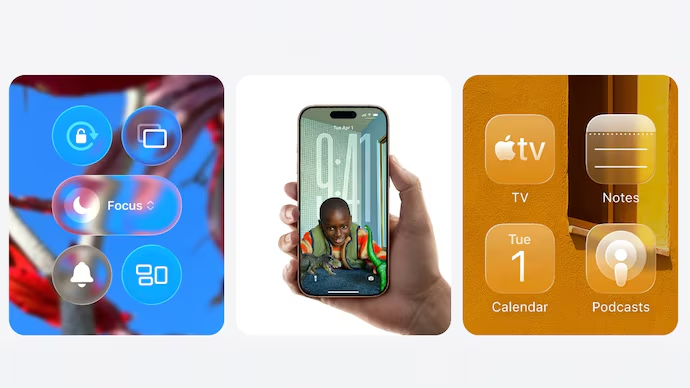
Apple Intelligence: Making Your iPhone Smarter
Live Translation
Now, your iPhone can translate voice and text in real-time during calls, messages, and FaceTime. It all happens on-device, so your data stays private.
Visual Intelligence
You can now interact with anything on your screen. For example, tap on a screenshot and ask questions about the image. It’s like having a personal assistant for your photos and visuals.
Genmoji and Image Playground
- Genmoji lets you mix emojis to create fun combinations like a dog with sunglasses.
- Image Playground allows you to generate and edit custom images within apps.
Smart App Integration
Thanks to the new Foundation Models framework, developers can easily add Apple Intelligence to their apps. Even simple apps like notes or to-do lists get smarter.
Phone App: Smarter and Safer
iOS 26 revamps the Phone app with useful features:
- A new floating toolbar gives quick access to Recents, Favorites, and Voicemail.
- Call Screening asks unknown callers to state their name before you pick up.
- Hold Assist waits on hold for you and notifies you when someone answers.
- Spam detection works even better when paired with apps like Truecaller.
Messages App: Better Group Chats, Less Junk
Messages in iOS 26 are more organized and interactive:
- Messages from unknown senders go to a separate folder.
- Group chats can now feature polls and chat backgrounds powered by Apple Intelligence.
- Typing indicators now show when someone new joins the conversation.
Camera and Photos: Cleaner and More Powerful
The Camera app is now simpler:
- Only the Photo and Video tabs show by default.
- Swipe to access Portrait or Panorama.
- Photo resolution and frame rate can be changed within the app.
Photos has also been redesigned:
- New tabs for Library and Collections make browsing easier.
- Tilt your phone to animate spatial photos.
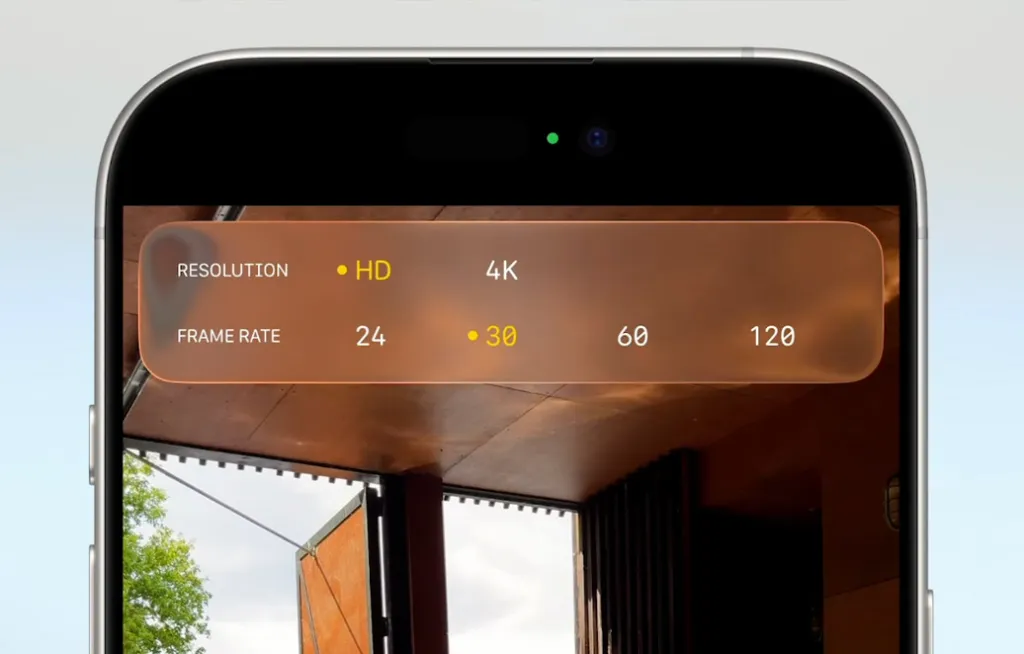
CarPlay: Easier Navigation
CarPlay gets more refined:
- Incoming calls show in a small banner, not full-screen.
- The new layout matches the Liquid Glass style.
Apple Music: Visuals and Personalization
- Animated full-screen album art appears on the lock screen.
- Apps like Spotify can now use this feature too.
- New features include lyrics translation and AutoMix, which blends songs like a DJ.
Apple Maps: Smarter Travel
- iOS 26 suggests faster routes based on your habits.
- Maps now show airport terminals and gate info.
- AirTags can track checked-in luggage inside the app.
Wallet: Travel-Friendly and Ad-Free
- Add your U.S. passport to Wallet for travel and TSA use.
- Boarding passes offer gate updates and airport maps.
- You can now turn off Apple Wallet ads if you don’t want promotions.
Apple Games App: One Stop for Fun
iOS 26 introduces a new Apple Games app:
- It collects all your games, scores, Arcade titles, and events.
- You can track achievements, friends, and game updates in one place.

Battery and Charging Smarts
Adaptive Power Mode
Only on newer iPhones, Adaptive Power Mode saves energy by:
- Lowering screen brightness.
- Reducing background tasks intelligently.
Charging Pauses
If your phone gets too hot, it pauses charging and shows a new icon. Battery settings explain why charging paused.

Productivity and Tweaks
Widgets & Lock Screen
- Widgets can now sit below the clock.
- The clock size adjusts based on notifications.
Keyboard & Dictation
- Emoji names are now shown.
- You can spell out unusual words during voice typing.
Screenshots & Wi-Fi
- You can take HDR screenshots now.
- Wi-Fi Aware lets nearby devices connect without a router.
- Captive Assist lets Apple devices share Wi-Fi credentials easily.
Privacy and Accessibility
All AI features run on-device. No cloud syncing means better privacy. iOS 26 also improves:
- Private Relay for secure browsing.
- Braille support and text-to-speech for more accessible control.
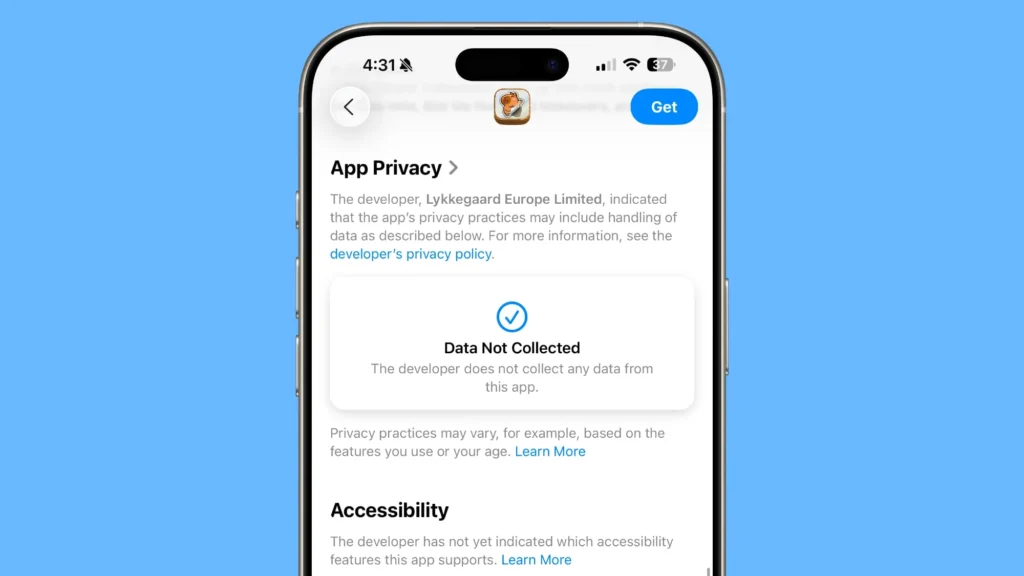
Compatibility and Release Dates
- Beta available now for developers.
- Public beta drops in early July 2025.
- Final version releases with iPhone 17 series in September 2025.
Supported Devices
- iPhone 11 and newer.
- iPhone SE (2nd gen and newer).
- AI features like Genmoji need iPhone 15 Pro or newer.
Final Thoughts
iOS 26 is bold, modern, and smarter than ever. With Apple Intelligence, a striking design, and major improvements to core apps, it feels like a true next-gen iPhone experience. While some features require newer devices, most users will see huge upgrades in performance, usability, and fun.
Get ready to fall in love with your iPhone all over again.
Want to explore iOS 26 even more? Drop your questions in the comments or follow for the latest updates!











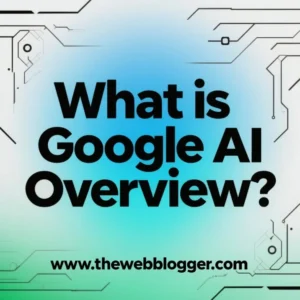




Leave a Comment