Here, we list the top video editing software alternatives available to you (professionals). The product summaries are followed by our buying recommendations, which will help you select the best video editing software for your requirements.
| S.No | Software | Key features | Specification | Free trial Days |
| 1. | Adobe Premiere Pro | 3D editing, Multi-cam editing | Windows, Mac | 7 days |
| 2. | CyberLink PowerDirector 365 | AI tools, Multi-cam editing, 360-degree video motion tracking | Windows, Mac | 30 days |
| 3. | Adobe Premiere Elements | Automatic motion tracking, Video stabilization, face detection | Windows and Mac | 30 days |
| 4. | DaVinci Resolve Studio 18 | Supports up to 8K | Windows, MacOs, Linux | 30 days |
| 5. | Final Cut Pro X | Magnetic Timeline, Multicam Editing, 360-degree Video Editing, Motion Graphics Templates, Advanced Color Grading, HDR Support, ProRes Support, Audio Editing and Sound Effects, Motion and Compressor Integration, Third-Party Plug-in Support | MacOs | No, but 30-day money back guarantee |
1. Adobe Premiere Pro
Adobe Premiere Pro is a leading video editing software that is used by professionals worldwide for creating visually stunning videos. It is a part of Adobe Creative Cloud and is widely used in the film and television industry for editing, color grading, and adding visual effects to videos. Premiere Pro supports a wide range of video formats, making it easy to work with different types of media.
The software offers a user-friendly interface with a timeline-based editing panel that makes it easy to organize and edit video clips, add transitions and effects, and adjust color and audio. One of the key features of Adobe Premiere Pro is its ability to work with other Adobe applications like Adobe After Effects and Adobe Photoshop, enabling users to create more complex visuals and effects. It also provides powerful tools for audio editing and color correction, making it a comprehensive solution for all aspects of video production.
Premiere Pro also offers advanced features like multi-camera editing, 360-degree video editing, and virtual reality video support. With its robust set of features and integration with other Adobe applications, Adobe Premiere Pro is the go-to video editing software for many professionals in the film and television industry.
2. CyberLink PowerDirector 365
CyberLink PowerDirector 365 is a comprehensive video editing software that caters to users of all skill levels. Whether you are a beginner or a professional, PowerDirector 365 offers a wide range of features and tools that can help you create polished videos. It is a subscription-based service that provides access to the latest features and updates, as well as a library of plug-ins, effects, and audio tracks.
One of the key features of PowerDirector 365 is its intuitive interface, which includes a timeline-based editing panel, making it easy to organize and edit your video clips. It also includes a variety of pre-designed templates and effects that can be easily applied to your videos, saving you time and effort. Additionally, PowerDirector 365 supports a wide range of video formats, as well as 4K and 360-degree video editing.
PowerDirector 365 also includes advanced features such as motion tracking, audio editing, and color correction. The motion tracking feature allows you to track objects in your video and attach text, images, or effects to them. The audio editing tools enable you to enhance the audio quality of your videos, and the color correction tools help you to achieve the desired look for your videos.
Overall, CyberLink PowerDirector 365 is a powerful and feature-rich video editing software that provides all the tools you need to create professional-quality videos.
3. Adobe Premiere Elements
Adobe Premiere Elements is a consumer-level video editing software designed for casual users and hobbyists who want to create high-quality videos without the complexity of professional-grade software like Adobe Premiere Pro. It offers a more streamlined and user-friendly interface with guided edits, which are step-by-step tutorials that help users achieve specific effects and edits, making it easier for beginners to get started and create polished videos.
Despite its focus on simplicity, Premiere Elements does not compromise on features. It includes a wide range of editing tools, transitions, and effects, as well as features like face detection and video stabilization. It also offers automated options for creating video slideshows and collages, making it easy to create engaging content with minimal effort.
Premiere Elements supports a wide range of video formats and offers basic color correction and audio editing tools. It also includes features like automatic smart tagging and a search functionality that makes it easier to organize and find your media.
One of the key advantages of Premiere Elements is its one-time purchase model, which means you don’t have to worry about monthly or yearly subscription fees. Overall, Adobe Premiere Elements is a great option for casual users and hobbyists who want to create high-quality videos with ease.
4. Final Cut Pro X
Final Cut Pro X is a professional video editing software developed by Apple Inc. It offers a wide range of features and tools that cater to both professionals and enthusiasts. Here are some key features of Final Cut Pro X:
- Magnetic Timeline: This innovative feature allows for a more flexible and efficient editing process. Clips can be easily moved and rearranged, and the timeline automatically adjusts itself, reducing the risk of sync problems or collisions.
- Multicam Editing: Final Cut Pro X allows you to work with multiple camera angles and sync them automatically using audio waveforms.
- 360-degree Video Editing: This feature allows you to edit immersive 360-degree videos with ease.
- Motion Graphics Templates: Final Cut Pro X includes a wide range of customizable motion graphics templates that can be easily modified and applied to your videos.
- Advanced Color Grading: The software includes powerful color correction and grading tools that allow you to achieve the desired look for your videos.
- HDR Support: Final Cut Pro X supports High Dynamic Range (HDR) video, allowing you to work with brighter and more vivid colors.
- ProRes Support: Apple’s high-quality video codec is supported, allowing for high-quality video output with reduced file sizes.
- Audio Editing and Sound Effects: Final Cut Pro X includes a comprehensive set of audio editing tools and sound effects, allowing you to enhance the audio quality of your videos.
- Motion and Compressor Integration: Final Cut Pro X seamlessly integrates with Apple’s Motion and Compressor applications, allowing for more advanced motion graphics and compression options.
- Third-Party Plug-in Support: Final Cut Pro X supports a wide range of third-party plug-ins, extending its capabilities and making it a versatile tool for video editing.
5. DaVinci Resolve Studio 18
However, I can provide a list of key features that are generally found in DaVinci Resolve Studio:
- Advanced Color Correction: DaVinci Resolve is renowned for its color grading capabilities. It offers a wide range of tools for color correction and grading, allowing you to achieve the desired look for your videos.
- Visual Effects (VFX): DaVinci Resolve Studio includes Fusion, a powerful visual effects and motion graphics tool that allows you to create advanced visual effects directly within the application.
- Audio Post Production: The software includes Fairlight, a complete audio post-production solution that offers a wide range of tools for audio editing, mixing, and sound design.
- Multicam Editing: DaVinci Resolve Studio allows you to sync and edit multiple camera angles with ease.
- HDR Support: The software supports High Dynamic Range (HDR) video, allowing you to work with brighter and more vivid colors.
- 3D Editing: DaVinci Resolve Studio includes tools for editing stereoscopic 3D content.
- Collaboration Features: The software includes robust collaboration features, making it easier for teams to work together on a project.
- High-Performance Playback Engine: DaVinci Resolve Studio includes a high-performance playback engine that allows for real-time playback of your timeline, even with complex effects and grading.
- Support for Wide Range of Formats: DaVinci Resolve Studio supports a wide range of video formats and codecs, making it easy to work with different types of media.
- Delivery and Export Options: The software includes a wide range of delivery and export options, making it easy to output your project in the desired format.
How to choose the finest video editing software
When deciding which video editing software is best for you, there are several things to take into mind. You want to use it for the first purpose. Premiere Pro, Final Cut Pro, or Da Vinci Resolve are the best choices if you’re a professional, regardless of your experience in the field or where you are in your education. These are the only instruments on our list with the variety of sophisticated features you require to carry out your duties effectively.
Conclusion
We sincerely hope that this post about the top video editing software for professionals has been a great help to you.
FAQ’s
For editing videos requires best System after then required Professionals Software like Adobe Premiere Pro.
The typical answer is yes. As long as you have the appropriate software, you may complete the majority of editing tasks from home with clients.
Video editors are in great demand as a result, and some of these positions don’t even require a college degree.











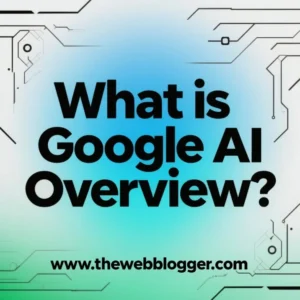




Leave a Comment