How To Use Instagram Thread : The Captivating World of Instagram Thread
Posted On July 6th, 2023
Array
Recent updates to the How to Use Instagram Threads App give users a new choice that will resemble Twitter in some ways. this platform will be live on Today 6th July.In such a situation, if you want to use it, then we will help you. Today we will tell you what you have to do to use it.
As is already known, Meta will formally introduce Threads, its microblogging social media platform, on July 6. Through the Instagram app, the platform is already enrolling individuals to be put on its waiting list.
Threads, an application created by Instagram, is presently available for download on the Apple App Store and Google Play Store.
Must be included in the waiting list
The Instagram app allows users to sign up for the waiting list, and the business has also produced an intriguing digital invitation that features the app’s logo. Despite being an independent app, Threads is an integral part of Meta’s photo and video-sharing social media platform, Instagram. Due to which the sign-up process for Threads will be less complicated for an easier onboarding process for existing Instagram users.
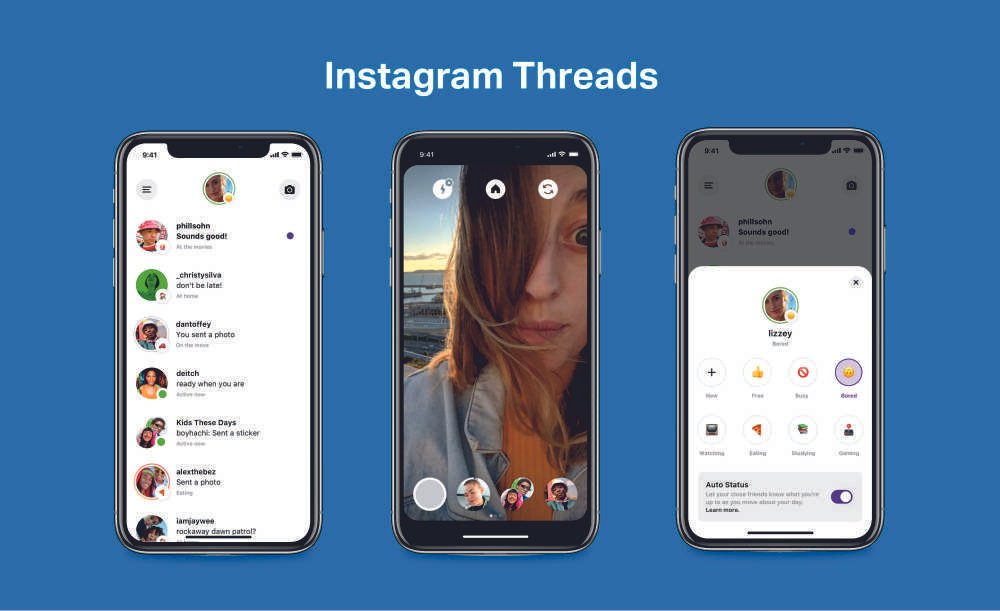
Instagram account is required
To sign up for Threads, you must have an Instagram account, where the Instagram username will be used on the Threads app. Furthermore, the app allows users to instantly follow all the users they follow on Instagram. Want to know how you can access the Threads app? Here today we will tell you how to sign up on the latest microblogging platform Threads.
What will be the features of Threads?
- Just like on Instagram, with Threads, users can follow and connect with friends and content creators who follow the same interests, including people they follow on Instagram.
- Users under the age of 16 (or under the age of 18 in some countries) will likewise be given a private profile by default when they sign up for the App.
- Users will also have control over who can mention or reply to them within threads.
- Like Instagram, users can add keywords to their threads to filter out replies containing specific words.
- By tapping the three-dot option, users can also unfollow, block, ban, or report a profile on a thread. Any account they block on Instagram will also be blocked automatically on threads.

How to sign up for Threads
- First download the Threads app on your iOS or Android device.
- Now open the programme and choose “Log in with Instagram.”
- Threads will log you in automatically if you already have the Instagram app installed on your smartphone.
- If you don’t have the Instagram app, enter your Instagram credentials manually to complete the sign-up process.
How to use Instagram- Threads
- In order to utilise Threads, users must have an Instagram account. The app will ask you to log in with your Instagram account as soon as you download it. Your Instagram username will then be automatically transferred to Threads, though you can still edit your profile.
- To save you from having to meticulously locate all of your friends and followers on Threads, Threads gives you the choice to automatically follow all of the same profiles you follow on Instagram, or just a handful of them, As an alternative to Instagram, Meta promotes Threads as a “text-based conversation app.” Additionally, Threads resembles Twitter in many aspects.
- Users mostly post text-based communications, or “threads,” with a character limit of 500. By placing the @ sign in front of a person’s username, you can identify that user in a thread. Users can choose to only allow persons they follow or have tagged in the post to reply to their thread. A thread can also contain images or videos.

Conclusion
Instagram thread has become a fascinating medium for artistic expression and storytelling on social media. Instagram thread designers have mastered the art of weaving intriguing storylines by fusing aesthetically arresting photographs or videos with interesting captions.
Related Posts

IOS 26 Beta 2 Update is Released with Amazing Features
Posted on June 30th, 2025
The eagerly awaited iOS 26 update is finally here with Beta 2, and it brings a fresh batch of features, improvements, and bug fixes. This release arrives just two...
Read More →
iOS 26: Everything You Need to Know About Apple’s Boldest iPhone Update Yet
Posted on June 27th, 2025
The iOS 26 new features and Apple Intelligence update bring a whole new level of power, style, and intelligence to your iPhone. With the iOS 26 new features, Apple...
Read More →
Top 5 Languages to Learn for Global Business Opportunities in 2025 | See is your language there |
Posted on June 26th, 2025
If you want to grow your career, earn more, and work with people around the world, learning a new language is a smart step. It helps you build better...
Read More →
Grand Theft Auto 6 The Ultimate Guide Release Date Price
Posted on June 23rd, 2025
🎮 Official Announcement & Release Date 📅 Confirmed Launch Window Rockstar officially announced GTA 6 in February 2022, ending a decade of speculation. The first trailer dropped on December 4, 2023, confirming: 🖥️...
Read More →© All Copyright Reserved japjitravel.com
Leave a Comment :