6 Essential Tips to Protect Your Social Media from Hackers
Posted On July 10th, 2024
Array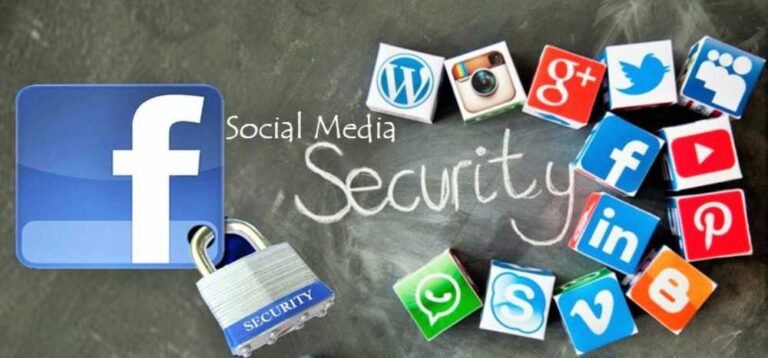
To protect your social media account from being hacked, we are giving you some special tips, so that you can secure your social media account. It is also necessary to use two-factor authentication for the safety of the account
Recently, the Twitter account of Twitter CEO Jack Dorsey has been hacked, after which some racist tweets were made from the account. If you are thinking that what will happen if you ever get stuck in such a situation, then we are telling you the solution. Yes, we are giving you some special tips to avoid such a situation by which you can secure your social media account.
1. Use strong and unique passwords
A strong and unique password on social media is like a high-security lock for your online accounts. It makes it extremely difficult for hackers to break in and steal your information or impersonate you. Here’s what makes a strong and unique password for social media:
Strength:
- Length: Aim for at least 12 characters, but longer is even better. The more characters, the harder it is to crack.
- Complexity: Combine uppercase and lowercase letters, numbers, and symbols like @, #, $, etc. This makes it harder for hackers to guess because they have to consider a wider range of possibilities.
- Avoid Obvious Choices: Don’t use personal information like your birthday, pet’s name, or address. Hackers can often find this information from your social media profile itself.
- No Dictionary Words: Don’t use dictionary words, even misspelled ones. Hackers have programs that can try millions of common words and variations.
Uniqueness:
- Never reuse passwords: Having the same password for multiple accounts is a big security risk. If a hacker cracks one password, they can potentially access all your other accounts.
- Don’t use variations of the same theme: While “Summer2023!” is strong, avoid using similar variations like “Spr1ng2024!” for other accounts. Hackers might try similar patterns if they know one of your passwords.
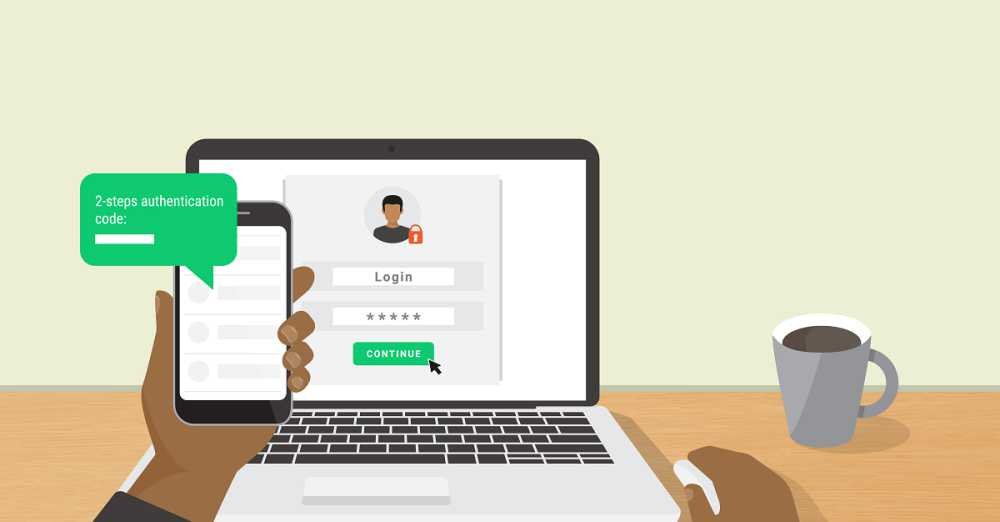
2. Enable two-factor authentication (2FA)
Two-factor authentication (2FA) on social media is an extra layer of security that makes it much harder for hackers to break into your accounts, even if they steal your password. Here’s how it works:
- With a normal login, you only need one thing: your password.
- With 2FA enabled, you need two things:
- Your password
- A special code
This second code is usually generated by an authenticator app on your phone. There are other options depending on the platform, like receiving the code via text message (SMS). However, using an authenticator app is generally considered more secure.
2FA adds an extra layer of security to your accounts by requiring a second verification step in addition to your password. This could be a code sent to your phone, an email, or a fingerprint scan.
3. Monitoring suspicious activity
For safety, it is important to keep an eye on what is happening in your account. The sooner you notice any suspicious activity, the sooner you can fix it. Thus you can do something to prevent hacking. In such a case, you can also avoid those accounts that you can avoid. Tell you that the account you are not using. It also contains your data as it is linked to the email.
Pay attention to safety on public networks: If you access free Wi-Fi in a coffee shop, or use free Wi-Fi outside, then you need to pay more attention. Most of us like to use free Wi-Fi, but you need to know its disadvantages too. Whenever it comes to open network, it can be used by everyone. In such a situation, the possibility of danger also increases. In such a situation, unless it is very necessary, no open network should be used. Or if necessary, the personal account should not be logged in during this time.

4. Monitor account activity
What happens many times is that third-party apps associated with social media accounts get stolen data. So make sure that you are using only legitimate apps and that you are aware of everything you share. That’s why it is necessary to have control instead of coming under someone’s control.
5. Keeping apps upto date
Here’s why keeping your social media apps up to date is crucial for security:
Security Patches: Imagine your social media app as a castle. Updates are like reinforcements for the walls and guards. They fix vulnerabilities that hackers might try to exploit to sneak in (steal your data or take over your account).
- New threats, new patches: Just like new viruses emerge, so do new hacking techniques. Updates often include patches to address these latest threats, keeping your defenses strong.
- Outdated software = easier targets: Hackers love easy targets. If you’re running an outdated app with known vulnerabilities, you’re a much more attractive target than someone with the latest security updates.
Here’s how updates help with specific social media security aspects:
- Protecting your data: Updates can fix bugs that might allow hackers to access your private messages, photos, or other information.
- Guarding against malware: Malicious software (malware) can be hidden in links or attachments. Updates can include fixes that prevent malware from infecting your device through the app.
- Staying ahead of phishing scams: Phishing tricks can change over time. Updates can make social media platforms better at detecting and blocking these scams within the app.
Keeping things running smoothly:
- Improved functionality: Updates often include new features and improvements to the app’s functionality.
- Bug fixes: Updates can also squash bugs that might be causing crashes, glitches, or other problems with the app.
Making updates easy:
- Automatic updates: Most social media apps offer the option to enable automatic updates. This is the simplest and most effective way to stay secure.
- Manual updates: If you prefer to control updates yourself, you can usually find them in the app settings or the app store where you downloaded the app.

6. Beware of phishing scams
Phishing scams on social media are like those tricky emails you might get, but they target you through your social media accounts. Here’s how to spot them and avoid getting hooked:
How scammers fish on social media:
- They pretend to be someone you know or trust. This could be a friend, family member, a company you follow, or even a fake account that looks like a legitimate one.
- They create a sense of urgency or importance. They might try to scare you with a problem with your account, offer a limited-time deal, or promise something exciting.
- They’ll pressure you to click on a link or download something. This link could take you to a fake website designed to steal your login information, credit card details, or other personal information.
Here’s how to be a smart social media fish and avoid getting caught:
- Don’t click on suspicious links or attachments, even if they come from someone you know. If you’re unsure, reach out to the person directly (through a different channel, like a phone call) to confirm if they really sent you something.
- Be wary of messages that seem too good to be true. Free giveaways, unbelievable discounts, or sudden inheritances from long-lost relatives are classic red flags.
- Check the sender carefully. Hackers may create fake accounts that look similar to real ones. Look for misspellings, strange usernames, or a lack of mutual friends.
- Don’t enter your personal information on unfamiliar websites. Legitimate companies won’t ask for your password or other sensitive details through social media messages.
- If something seems fishy, report it to the social media platform. Most platforms have buttons to report suspicious messages or accounts.
By being cautious and aware of these tactics, you can protect yourself from phishing scams and keep your social media accounts safe.
Related Posts

IOS 26 Beta 2 Update is Released with Amazing Features
Posted on June 30th, 2025
The eagerly awaited iOS 26 update is finally here with Beta 2, and it brings a fresh batch of features, improvements, and bug fixes. This release arrives just two...
Read More →
iOS 26: Everything You Need to Know About Apple’s Boldest iPhone Update Yet
Posted on June 27th, 2025
The iOS 26 new features and Apple Intelligence update bring a whole new level of power, style, and intelligence to your iPhone. With the iOS 26 new features, Apple...
Read More →
Top 5 Languages to Learn for Global Business Opportunities in 2025 | See is your language there |
Posted on June 26th, 2025
If you want to grow your career, earn more, and work with people around the world, learning a new language is a smart step. It helps you build better...
Read More →
Grand Theft Auto 6 The Ultimate Guide Release Date Price
Posted on June 23rd, 2025
🎮 Official Announcement & Release Date 📅 Confirmed Launch Window Rockstar officially announced GTA 6 in February 2022, ending a decade of speculation. The first trailer dropped on December 4, 2023, confirming: 🖥️...
Read More →© All Copyright Reserved japjitravel.com
Leave a Comment :