In today’s fast-changing digital world, automation powered by AI tools and intelligent workflows is transforming the way we work, create, and communicate. From simplifying business operations to boosting personal productivity, automation has become the foundation of modern efficiency. By combining smart tools, adaptive AI, and structured workflow systems, anyone can save time, reduce human errors, and achieve faster, more consistent results. In this guide, you’ll discover everything about automation, its real benefits, and how to create powerful AI-driven workflows using the best automation tools available today.
🔹 What Is Automation?
In simple words, automation means using technology to perform tasks automatically — without needing constant human effort.
Instead of repeating the same actions every day, automation tools and AI systems handle them for you. It’s like hiring a digital assistant that never sleeps, never forgets, and always follows your instructions perfectly.
🧠 Example:
- When you schedule your social media posts in advance — that’s workflow automation.
- When your emails are sent automatically after a customer signs up — that’s marketing automation.
- When AI learns your behavior and recommends actions — that’s intelligent automation.
In short, automation is not just a buzzword. It’s a modern strategy to make work smarter, faster, and more accurate by using AI-powered tools and structured workflows.
⚙️ The Evolution of Automation
Automation has evolved from simple machines to AI-driven workflows.
Originally, automation meant machines replacing manual labor — like robots in factories. Today, with the rise of Artificial Intelligence (AI), automation has entered offices, marketing, customer service, and even homes.
Here’s how it evolved:
- Mechanical Automation – Machines took over physical tasks.
- Digital Automation – Computers automated data processing.
- Workflow Automation – Software started automating repetitive office tasks.
- AI Automation – AI began learning, predicting, and making decisions.
Now, automation doesn’t just follow commands — it understands data, adapts, and improves. That’s the power of combining automation, workflow design, and AI tools.
💡 Why Automation Matters in Today’s World
In the digital era, every second counts. Automation allows you to do more in less time, with fewer errors and higher precision.
From individuals to global enterprises, everyone can benefit from workflow automation powered by AI tools.
Here’s why it matters so much:
1. Time-Saving Power
Repetitive tasks — like sending emails, updating spreadsheets, or replying to queries — eat up hours daily. Automation performs them instantly through structured workflows and intelligent AI tools.
2. Boosted Productivity
When routine work gets automated, people can focus on creative and strategic tasks. That’s how automation increases productivity without increasing pressure.
3. Consistency and Accuracy
Humans make mistakes; automation tools don’t. Once you set the right workflow, your AI-based system repeats it perfectly every time.
4. Cost Efficiency
Less time and fewer errors mean lower costs. Businesses that adopt AI automation save money on manual labor and avoid expensive mistakes.
5. Scalability
Want to handle more customers, more data, or more projects? Automation helps you scale up without hiring extra staff. With AI workflows, growth becomes smooth and manageable.
🧩 The Core Elements of Automation: Workflow, Tools, and AI
To understand automation deeply, you need to know its three core parts — workflow, tools, and AI. Each plays a unique role in making automation successful.
🔸 1. Workflow: The Blueprint of Automation
A workflow is the step-by-step process that defines how a task moves from start to finish. It’s the structure behind every successful automation.
Think of a workflow as a digital map. You define:
- What triggers the process (e.g., new customer signup)
- What actions follow (e.g., send welcome email)
- What conditions or decisions happen next (e.g., if subscribed → add to newsletter)
With the right workflow, automation runs smoothly without confusion.
🔸 2. Tools: The Engines Behind Automation
Automation tools are the software platforms that execute your workflows. These tools connect different apps, transfer data, and perform actions automatically.
Some of the most popular automation tools include:
- Zapier – Connects apps to automate daily tasks.
- Make (Integromat) – For visual workflow building.
- IFTTT – Simple automation for beginners.
- Power Automate – Microsoft’s tool for corporate automation.
- HubSpot – For marketing and CRM automation.
- ChatGPT or Jasper – For AI content automation.
Each tool has its own strength, but all aim to simplify your workflow automation process.
🔸 3. AI: The Brain of Automation
Artificial Intelligence (AI) is what makes automation smart.
Traditional automation follows commands. AI-based automation learns, predicts, and improves.
For example:
- AI reads and classifies emails automatically.
- AI chatbots answer customer questions instantly.
- AI analytics predict sales trends.
- AI tools generate personalized marketing messages.
In short, AI automation transforms simple workflows into intelligent ecosystems that adapt over time.
🧠 How to Make Automation Using Workflow, Tools, and AI
Creating your own automation system may sound complex, but it’s actually simple when you follow the right steps.
Here’s a detailed, step-by-step guide to help you build your first AI-powered workflow using modern automation tools.
Step 1: Identify Repetitive Tasks
Start by listing all tasks you repeat daily or weekly.
📋 Example: Sending follow-up emails, updating databases, posting on social media, or generating reports.
Ask yourself:
- Does this task follow a clear pattern?
- Can it be triggered by an event?
- Can an AI or automation tool handle it?
Once you identify such tasks, you’re ready for automation.
Step 2: Choose the Right Workflow
Define how your workflow should move.
Example for email automation:
- Trigger: New user fills out a signup form.
- Action 1: AI tool sends a personalized welcome email.
- Action 2: Add user to the CRM.
- Action 3: After 3 days, send a follow-up message.
A well-structured workflow ensures that the automation runs seamlessly from start to finish.
Step 3: Pick the Perfect Automation Tool
Now, choose the right automation tool based on your goal:
| Goal | Recommended AI Tools |
|---|---|
| Email Automation | HubSpot, ActiveCampaign, Mailchimp |
| Workflow Automation | Zapier, Make, Power Automate |
| Social Media Automation | Buffer, Hootsuite, Lately.ai |
| AI Content Creation | ChatGPT, Jasper, Copy.ai |
| Data & Reports | Tableau, Power BI with AI |
Each of these tools lets you create customized AI workflows without coding.
Step 4: Set Triggers and Actions
In automation, everything starts with a trigger — an event that begins the workflow.
Example:
- New sale = send invoice automatically
- New email = AI categorizes and replies
- New blog post = auto-share on social media
Then, define actions — what happens next.
Using AI tools, you can even create intelligent actions like predictive suggestions or sentiment-based replies.
Step 5: Train the AI (If Applicable)
When using AI tools for automation, you need to provide data.
For example:
- Upload past emails to teach an AI assistant how to reply.
- Provide sales history to train predictive analytics.
- Give example content for AI-based writing tools.
The more data your AI gets, the smarter your automation workflow becomes.
Step 6: Test, Monitor, and Optimize
Automation isn’t “set and forget.”
You must monitor how your AI tools are performing. Watch for:
- Errors in data transfers
- Incorrect actions
- Missed triggers
Once identified, adjust your workflow for better results. With AI, this step becomes easier because it can learn from its own mistakes.
📈 Benefits of Automation and AI Workflows
Let’s explore the real advantages of combining automation, AI, and efficient workflow tools.
1. Efficiency and Speed
Automation performs tasks instantly. A process that once took hours can now happen in seconds.
2. Improved Accuracy
AI tools eliminate human error. Your data stays consistent, clean, and reliable.
3. Cost Reduction
Businesses save money by reducing manual labor and improving resource allocation through workflow automation.
4. Better Decision-Making
AI analyzes data patterns and gives you actionable insights. It doesn’t just automate — it empowers decisions.
5. Enhanced Customer Experience
With AI automation, customer support becomes faster and more personalized. Chatbots, auto-responses, and predictive replies improve satisfaction.
6. Scalability and Growth
Automation makes scaling easy. Whether you handle 100 or 10,000 customers, your system can manage them smoothly.
7. Employee Satisfaction
Repetitive tasks vanish, leaving employees with creative, engaging work. That’s the secret to long-term motivation.
🔍 Types of Automation You Can Create Using AI Tools
Automation isn’t one-size-fits-all. Here are the main types of workflows and tools you can use:
| Type | Description | Example |
|---|---|---|
| Marketing Automation | Automate emails, social media, and ads. | AI tools like HubSpot & Jasper |
| Business Workflow Automation | Streamline approvals, invoicing, and data entry. | Zapier, Make, Power Automate |
| Customer Support Automation | Use AI chatbots and ticket systems. | ChatGPT, Drift, Intercom |
| Data Automation | Auto-generate and analyze reports. | Power BI, Tableau, Google Sheets AI |
| Personal Automation | Simplify daily routines like reminders or note organization. | IFTTT, Notion AI |
Each of these automation workflows helps you save time, improve consistency, and make smarter decisions with AI assistance.
🔮 The Future of Automation and AI
The future of automation looks bright — and smarter than ever.
With continuous advancements in AI tools and cloud workflow systems, automation will soon move beyond routine tasks into predictive intelligence and real-time problem-solving.
Imagine a world where:
- Your business decisions are guided by AI insights.
- Your marketing adapts automatically to customer behavior.
- Your workflow updates itself based on performance data.
That’s not a dream anymore — it’s the next step in AI-powered automation.
🧭 Best Practices for Building Automation Workflows
To make your automation system truly effective, follow these best practices:
- Start Small, Scale Gradually – Begin with one workflow, then expand.
- Use Reliable Tools – Choose tools that integrate easily and have AI support.
- Keep It Simple – Avoid overcomplicating your workflow.
- Test Regularly – Always test before full deployment.
- Secure Your Data – Use encryption and safe access methods.
- Stay Updated – Keep your AI tools and platforms up to date.
🧰 Recommended Tools for Workflow Automation and AI Integration
Here’s a curated list of AI automation tools for different needs:
| Category | Top Tools | Use |
|---|---|---|
| Workflow Builders | Zapier, Make, n8n | Automate multi-step tasks |
| Marketing & Sales | HubSpot, ActiveCampaign | Email & CRM automation |
| AI Writing & Content | ChatGPT, Jasper, Copy.ai | Create blogs, ads, scripts |
| Social Media | Buffer, Lately.ai | Schedule posts & analyze performance |
| Data & Reports | Power BI, Tableau | Visualize and automate data reports |
| Customer Service | Intercom, Drift | AI-powered chatbots |
| Personal Productivity | Notion AI, IFTTT | Task reminders & smart organization |
Each of these tools helps you combine automation, workflow design, and AI into one seamless system.
🌍 Real-World Examples of Automation in Action
Let’s see how businesses and individuals use automation and AI tools daily:
- E-commerce: Automating order updates, tracking, and personalized offers.
- Marketing: AI-generated ad copy and automatic campaign reports.
- Education: Automating grading, student notifications, and learning schedules.
- Healthcare: Managing patient data, appointment reminders, and predictive diagnoses.
- Finance: Fraud detection, auto-reporting, and smart investment alerts.
Each of these examples shows how automation workflows are transforming industries and making life simpler.
🧩 Common Mistakes to Avoid When Building Automation
Even the smartest system can fail if not handled properly.
Avoid these mistakes while designing your AI workflow:
- Automating Everything at Once – Focus on high-impact areas first.
- Ignoring Human Oversight – AI tools still need human guidance.
- Skipping Testing – Test your workflow before going live.
- Poor Data Quality – AI is only as good as the data you feed it.
- Neglecting Updates – Regularly review your tools and workflows.
💬 Final Thoughts: The Smart Future of Automation, Workflows, and AI Tools
Automation is no longer optional — it’s essential. In a world driven by speed and accuracy, AI-powered workflows help individuals and businesses stay ahead.
By combining intelligent tools, well-structured workflows, and the adaptive power of AI, you can build systems that work 24/7, boost efficiency, and deliver remarkable results.
Whether you’re a student, entrepreneur, or large enterprise, now is the perfect time to embrace automation — not to replace people, but to empower them to do more, think bigger, and achieve faster.
So, start small, choose your AI tools, map your workflow, and watch your world become smarter through automation.
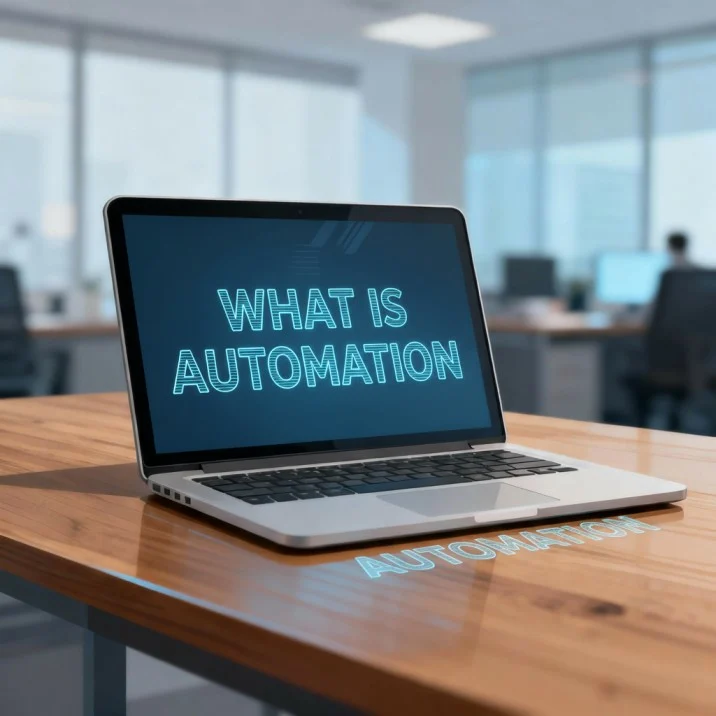

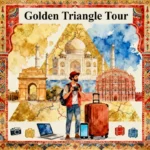








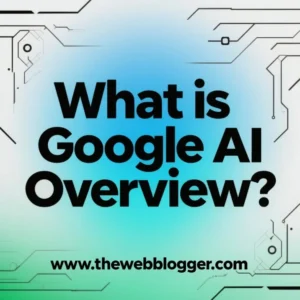




Leave a Comment