Accidentally deleted Telegram conversations? Here, we provide you potential Telegram data recovery options to make it simple for you to recover deleted chats, messages, and photographs.
On my phone this morning, I mistakenly deleted a Telegram conversation with a friend. The conversation also contains some pictures. Now I want to restore the chat. I have tried to find solution online but unsuccessful So, I am wondering is it possible to recover deleted chats, messages and photos from Telegram app. If yes, please tell me how.”
Can deleted photos and messages from Telegram be recovered?
Telegram is one of the most popular messaging application with a huge number of users. With its help you can send messages, photos, videos, docs (ZIP, RAR). But sometimes chats or messages in Telegram can be accidentally deleted or lost due to some other reason. When it happens unexpectedly, you will find how difficult it is to recover deleted Telegram messages because Telegram doesn’t provide you data recovery solution to retrieve your conversations. But this does not mean that Telegram data recovery is impossible. On this Blog, we’ve gathered three potential techniques for recover lost Telegram messages and photographs. You can read further to get the details.

Three methods for recovering deleted Telegram messages and pictures
1st Recover deleted photos from telegram images folder
Finding deleted Telegram photographs in the “Telegram Images” folder is the first and simplest technique to recover them. Each image you receive from Telegram is saved to the “Telegram Images” folder on your memory card or internal storage of your phone. Those photos will not be removed from the folder even if you have deleted them directly from Telegram chat.
2nd Recover deleted telegram photos from cache folder
Another method is to recover deleted Telegram chats from the cache folder, which contains all of the conversation’s texts, images, videos, and other items. To do this, in your phone’s external SD card, go to the “Android” folder > “DATA” folder > “org.telegram” folder > “CACHE” folder. Open it and then you will get all the deleted images from Telegram conversation. As you can see, above mentioned two free methods are helpful to retrieve deleted photos from Telegram app.
3rd Recover deleted files with android data recovery software
Here, we advise you to use the EaseUS Android Data Recovery software if you wish to recover various types of deleted files including text messages, contacts, documents, images, video files, etc. on your Android smartphone. You can download the free trial version to scan your deleted files for free.And if you’re sure you’ve got your target files, you can buy a license code to get them back. Otherwise, you will not pay for it. To recover Telegram data, please note that the programme is not available.
- Step 1. Connect your Android device to computer, launch EaseUS Android Data Recovery software, and then click “Start” button to let the software recognize and connect your device.
Note: Since the software can only access rooted Android devices, you must make sure that your phone or tablet is rooted before data recovery.
- Step 2. After you connect your Android device, the software will quickly scan the device to find all the lost data. You can easily find the files you want by choosing the right file type.
- Step 3. Preview and select the files you want and click the “Recover” button to retrieve and save them to your computer. Here there is a “Display only deleted items” option to list only deleted files.
The Final Point
While Telegram offers some message recovery options, the process is not foolproof and comes with limitations. It is important to understand the functionality and constraints of message recovery in Telegram to manage expectations. By following best practices, maintaining backups, and staying informed about new developments, users can navigate the realm of deleted messages in Telegram more effectively.











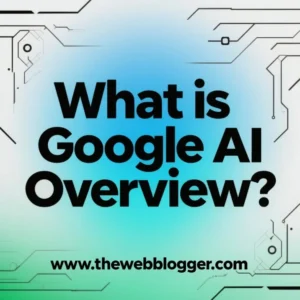




Leave a Comment