Whatsapp New Feature: Whatsapp has launched a new Windows feature on 23 March 2023. After the introduction of this feature, you will be able to make video calls and audio calls from your desktop / laptop. WhatsApp is constantly adding features for its users. Please read us more about this new update.
Whatsapp New Windows Update 2023
In this new update just launched by Whatsapp, the facility of multiple video calling has been made available. Through this, users can talk to 8 people simultaneously on a video call from the Windows desktop app. The authority of the company said that going forward, the number of users who can talk simultaneously will be increased further. Not only this, apart from this, the facility of talking on audio call has also been provided, in which 32 people will be able to talk to each other simultaneously. Its number can also be increased in future.
Click For –List of Top 5 Social Media to Help Your Businesses
What else has WhatsApp modified?
- Performance has also been improved a lot in this new update.
- Updated for better calling than ever.
- In this new version, the feature of syncing multiple devices has also been updated.
- With its help, you will be able to login to the same account on multiple devices.

Whatsapp and who can bring updates in future
- You will be able to search any old message by applying date filter.
- A screen lock option can also be provided for the desktop app as well.
- The option to pin more than one chat can be given.
- For the desktop version, the option to keep more than one chat open can be found.
- In the coming time, you will also be able to schedule your calls so that no important tasks are overlooked
- To keep the deleted message with you, the option of ‘Kept Message’ can be found.
The Last Point
Whatsapp constantly brings updates to improve the user experience. Taking this forward, this Whatsapp New Feature has just come. Very soon you will also be able to see some unbelievable updates in it.
FAQ’s
In Chrome, how do I update WhatsApp web?
Step 1: Chrome should be updated. Step 2: Select Settings from the three dots in the top-right corner. Step 3: At the bottom of the left menu, select About Chrome. Step 4: Step 4: Install any available updates. Step 5: Launch WhatsApp Web in a new window to see if the issue has been resolved.
New Updates- You will be able to make video and audio calls from your desktop or laptop after the addition of this feature.











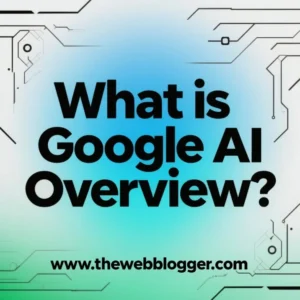




Leave a Comment